Bluetooth Glasses Take You to Experience Smart Life
Best Audio Sunglasses for office workers from all aspects
In the office, you can’t look at your mobile phone for a long time, which makes you miss the messages sent by your family and friends. Let the Bluetooth glasses take over your mobile phone, voice broadcast, or listen to music, making your working time more enjoyable!

In-ear headphones have a lot of downsides. Wearing in-ear headphones for a long time will cause ear fatigue, and more serious cases may cause otitis media, so please take off the headphones, wear Best Audio Sunglasses, connect external headphones, surround sound, relieve ear pressure, and liberate the ears.

Make your entertainment time even better

Video games are already a very popular way of entertainment at present, but using the display screen for a long time will make the eyes very tired, and it will also be accompanied by blue light damage. Best Audio Sunglasses with anti-blue light lenses can protect your eyes.

Bring a combination of Best Audio Sunglasses, sunglasses and headphones, allowing you to reduce travel gear, sea breeze and music, adding more joy to your vacation!

If you already wear corrective eyewear or sunglasses, now you can listen to audio with them without needing an extra set of earbuds. Connect LOOKIAM to your phone via Bluetooth and jam out your favorite songs or audiobooks. With LOOKIAM, your audio is more crisp and clearer than ever.
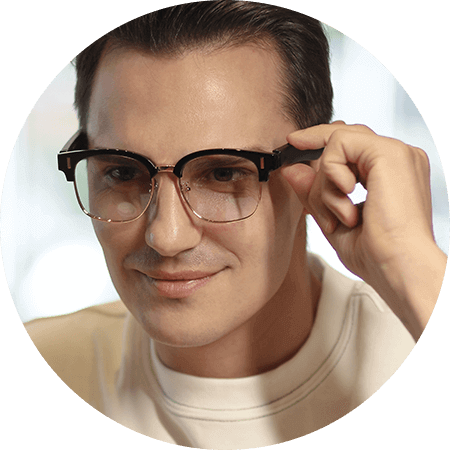
Stay connected for important calls and meetings. LOOKIAM connects to your phone via Bluetooth so you can easily talk on the phone, take Zoom meetings, or make video calls without grabbing for headphones.

Whether you need clear lenses for everyday wear, blue light filtering lenses for protecting your eyes in front of the computer, photochromic lenses that change color in the sun, tinted lenses for the outdoors, or polarized lenses to reduce glare, we've got you covered.

Listen to navigation directions without having to look at your phone - stay safe while driving, biking, or walking on the street.
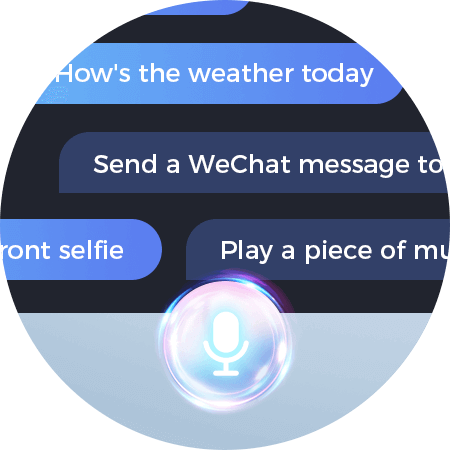
With LOOKIAM, now you can access multiple assistants straight through your glasses. On iOS, you can call up Alexa or Siri at will. On Android, choose between Alexa or Google Assistant.
Send a text message, check your calendar, check the weather, look up a word - the possibilities are endless with voice control. Powered by Native Voice.
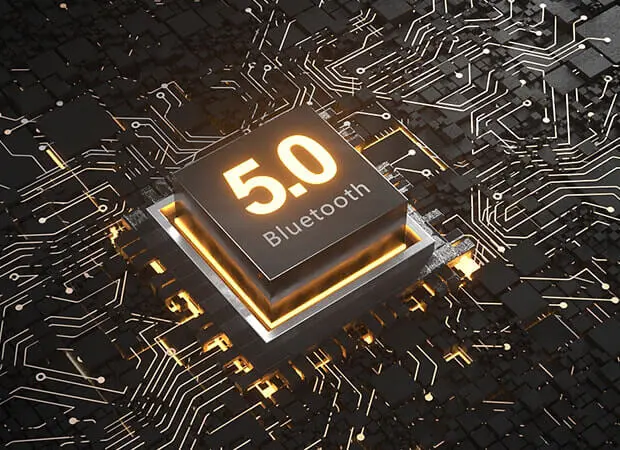
 Bluetooth
Bluetooth Use the latest Bluetooth 5.0 technologybased on the ATS3015 chipto make the connection between cell phones and Bluetooth glasses faster and more stable.

 Open-ear audio
Open-ear audioThe semi-open design provides an immersive listening experience, freeing you from the damage caused by wearing headphones for a long time.

 Directional mic
Directional micThe directional microphone provides high-fidelity dialogue sound quality,allowing you to communicate clearly and smoothly at any time.
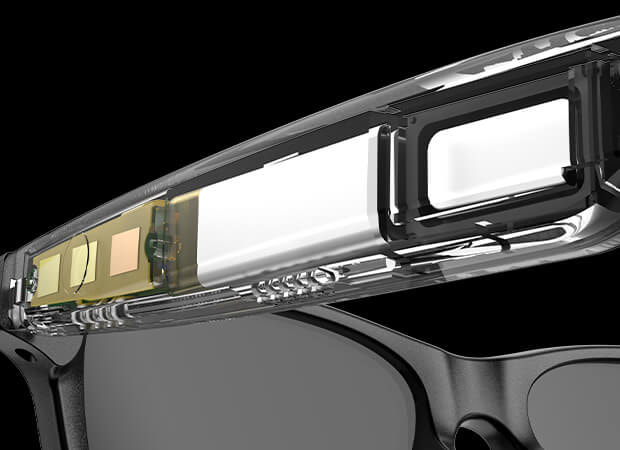
 5H battery life
5H battery lifeLarge-capacity battery, combined with low-power processing chips can stand by for up to 48 hours and listen to music continuously for up to 5 hours.

 Lightweight
LightweightLightweight spectacle frame, with batteries, chips and microphone temples added insideonly 32g in weight will not affect the use at all because of the weight.

 Quick change
Quick changeThe interchangeable spectacle lenses with quick release design can be replaced at will in different scenesand there are more functional lenses for you to choose.
We offer a service team of the highest caliber, ensuring customer satisfaction and support.
Our efficient shipping ensures prompt delivery, getting our products to you quickly.
Tailor our products to your brand specifications, creating a unique and personalized experience.
Customize packaging to meet your specific branding and presentation needs.
Benefit from competitive prices as we offer direct sales from the manufacturer. We also support global agents.
We provide support for sample orders, allowing you to experience our products before making larger commitments.
We offer a service team of the highest caliber, ensuring customer satisfaction and support.
Tailor our products to your brand specifications, creating a unique and personalized experience.
Customize packaging to meet your specific branding and presentation needs.
We provide support for sample orders, allowing you to experience our products before making larger commitments.
Benefit from competitive prices as we offer direct sales from the manufacturer. We also support global agents.
Our efficient shipping ensures prompt delivery, getting our products to you quickly.


MATERIAL
· Temple Material: PC
· Temple Material: PC
· Lens Material: PC

BLUETOOTH
· Version: V5.0
· Frequency Range: 2402-2480MHZ
· Transmission Power: Class2
· Protocol: HFP/A2DP/HID/AVRCP/AVCTP/AVDTP

SPECIFICATION
· Total Length:160mm
· Temple Length:145mm
· Front Frame Heigh:52mm
· Front Frame Length:149mm
· Waterproof:IP54
· Weight:45g

FUNCTION
· Bluetooth Range: 10-15M
· Play Time: 7~8H
· Charging Time: 1~2H
· Battery: 120mAh*2
When the device is turned off, press and hold for 3 seconds to turn it on, the prompt tone is “on”, and the indicator light holds on for 1 second. Power on status (non-call status), hold and press for 5 seconds to shut down, the prompt tone is "will be shut down", the indicator light holds on for 1 second.
In the off status, press and hold for 5 seconds for Bluetooth pairing. The tone is “Ready to pair” and the indicator light flashes continuously. In the off status, press and hold for 10 seconds to clear the pairing record, and the prompt tone “Clear Pairing”. When the phone is turned on, the phone is not connected, and the indicator flashes once every 1 second. When the phone is connected, the indicator flashes once every 2 seconds.The indicator light turns off after 1 minute, and any button operation will reactivate the indicator for 1 minute. When you connect back to your phone, the tone is “Connecting device”. When connect to the phone, the tone is “Connected”. When the connection to the phone is disconnected, the tone is “disconnected”. Turn on when there is no pairing record, and automatically enter the pairing state. When there is a pairing record, the phone will automatically connect back to the last used device. If there is no connection within 30 seconds, it is regarded as the connection timeout, and the standby status can only be connected to Bluetooth. In the queued status, timeout after 10 minutes, enter the standby status where only Bluetooth can be connected.
Open the music from mobile, then quickly click the power button 3 times. Next song, quickly click the power button 2 times. Music pause/play, click the power button once. Voice Assistant: The phone is connected. In Bluetooth standby mode, quickly double-click the power button to start the voice assistant, such as Siri.
Call reminder, prompt tone "Ring Ring Ring ". Answer the call and click the power button once. Hang up the phone and click the power button once. Reject the call and click the power button twice. Call back the last number, quickly click the power button 3 times, the prompt tone "re-draw". During the call, there is a third call, click the power button to end the current call and answer the third party call; double-click the power button to keep the current call and answer the third party call. During a call, press and hold the power button for 3 seconds to switch between the phone and the glasses.
Low-power alarm, prompting "battery low" the indicator flashes twice every 2 seconds. Low power off, prompt "Battery is low, will shut down", the indicator lights for 1 second, then shut down. The indicator light is always on when charging. Charging is completed and the indicator is off. When the battery temperature exceeds -10~60°C, the product will automatically shut down. The mobile phone will display the power of the glasses (requires support from the mobile phone system).
Please read the instructions carefully before using this product and keep this manual. For the first time, please fully charge this product. If the product does not charge for a long period of time (more than two weeks), charge it before use. Do not wipe the dirty lens directly, first wet the lens, then wipe it with a cloth. Try to use a suede and a strong absorbent glass cloth to wipe it cleanly. Be careful not to wipe it too hard. The glasses should be wiped in the same direction, not rubbed back and forth, or rubbed on the lens. Charging temperature range (0-45 °C), charging when the temperature range is exceeded, the indicator light flashes 3 times, indicating that charging is not possible. The indicator light turns off after 1 minute of operation, and any button operation will reactivate the indicator for 1 minute.

1

2

3

4

5

6